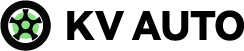Wondering how to get Wi-Fi in your car? There are a number of ways to get internet in your car, and many of them require little to no installation. Keep reading for a breakdown of the best ways to add Wi-Fi to your car.
Utilizing your current smartphone as an ad hoc wireless hotspot is the simplest way to get Wi-Fi in your vehicle.
With an OBD-II device or a dedicated mobile hotspot, you can also get Wi-Fi in your car.
Adding a permanent wireless modem and router is the most expensive, and most reliable way to add Wi-Fi to your car.
Continue reading to find out more.
How to Get Wi-Fi in Your Car?
Here are the top tips on how to Get Wi-Fi in Your Car:
Get Wi-Fi in Your Car from a Smartphone Hotspot
The absolutely easiest, and cheapest, way to get Wi-Fi in your car is by turning your smartphone into a hotspot. This involves a hardware cost only if you don’t already have a smartphone, or if your smartphone isn’t capable of acting as a hotspot. And even then, it might still be a sensible financial choice, particularly if an upgrade is something you want to do anyhow.
iPhone Hotspot
To easily access Wi-Fi while traveling, use the hotspot feature on your iPhone. Click Settings, followed by Cellular and Personal Hotspot, to turn on the hotspot in your car. Press Allow Others to Join after that. After that, you can connect additional devices to the mobile Wi-Fi hotspot on your phone. Visit Settings, then Wi-Fi, if you’re using a phone or tablet. In order to join the hotspot network, click the link provided. If you’re using a laptop, select the Wi-Fi icon, choose the hotspot network from the list, and sign up.
- Pros: This method requires no extra installation and can allow multiple people to tether to your connection. The duration of your connection may even be several hours if your phone is fully charged.
- Cons: Not all plans have hot spots. This option drains the phone’s battery life and data (the latter can cost you money). If you make simultaneous calls or connect to multiple phones, the connection may weaken.
Android Phone Hotspot
When you’re on the move, Wi-Fi access is provided by Android hotspots. Prior to anything else, go to Settings and select Network and Internet (Samsung users, select Settings and then Connections). Next, select Tethering and Hotspot. Click Wi-Fi Hotspot (on some phones, it will say Mobile Hotspot) at the top of the screen. Select a name for your hotspot and a password by clicking the toggle. Then, connect additional tablets or phones by going to your Wi-Fi settings and connecting to the listed hotspot. On a laptop, select the Wi-Fi icon to connect to the hotspot.
- Pros:Like the iPhone hotspot, this method requires no additional installation and lets multiple people tether to the connection. The connection will last several hours if you’re using a fully charged phone to operate the hotspot.
- Cons:A hotspot is not supported by all phone plans. This technique drains your phone’s battery and may increase your phone bill because it consumes data. A weaker connection can be caused by making calls or by tethering numerous phones simultaneously.

Use a Dedicated Mobile Hotspot to Add Wi-Fi to Your Car
Utilizing a dedicated mobile hotspot is a simple additional method for getting Wi-Fi in your vehicle. These devices essentially include the same type of cellular data connection as a phone and the same ability to create a wireless network, but you can’t use them to do anything else smartphones are capable of doing.
You typically have the choice to add one of these devices to your current cellular plan or to choose a completely different provider, depending on your specific needs. The majority of cellular companies that provide regular cell service also have a line of dedicated mobile hotspots.
Dongles and standalone devices are the two main types of dedicated mobile hotspots.
Cellular dongles are USB gadgets that are typically made to be plugged into computers and laptops in order to establish a Wi-Fi network and give users access to a cellular data connection.
Some of these dongles can, however, be plugged into any USB power source once they have been initially configured. That means if your head unit includes a USB connection, or you have added a powered USB connector to your car, you may be able to plug in one of these dongles to add Wi-Fi to your car.
Dongles are less portable than standalone mobile hotspots like Verizon’s MiFi, but they are also typically more expensive. These devices have built-in batteries, so while you can plug them into a 12v accessory socket for power, you can also take your Wi-Fi network away from your car—and any external power source—if you need to.
The cheapest way to go about adding a mobile hotspot to your car is to go with a carrier like Freedompop that offers a small allotment of free data. However, going with a major carrier like AT&T or Verizon usually provides a higher level of service with an associated higher price tag.
Use An OBD-II Device to Add Wi-Fi to Your Car
Along with other features, an OBD-II provides in-car Wi-Fi. These devices plug into the OBD-II port in your car and often offer helpful services like roadside assistance, emergency crash response, and vehicle diagnostics. They can accommodate many devices at once without a weakened connection and usually cost between $10 to $50 per month. Verizon has an online store where you can purchase an OBD-II device. If you have AT&T or T-Mobile, speak with your phone provider to find out more about their OBD-II devices and monthly plans.
- Pros:Roadside assistance, emergency crash response, and vehicle diagnostics are among the many helpful services frequently provided by the device. It can support multiple devices simultaneously without the connection weakening.
- Cons:The device isn’t portable (and you’ll need to start your car to access the Wi-Fi). It will also increase the price of your monthly phone bill. An OBD-II device won’t work with your car’s OBD-I port if your vehicle was built before 1996.Then, you might be able to use a converter.

Find a Free Public Hotspot
To get free Wi-Fi in your car, park near a public hotspot. There is no other way if you’re wondering how to get free wifi in your car. Try to find parking close to a mall, coffee shop, restaurant, or public library. Your connection may be weak depending on how close you are, but it’s a great choice if you need to send a quick email. To get access on your phone or tablet, visit Settings, followed by Wi-Fi. Find a free network to join by looking through the list. When using a laptop, select a free network by clicking the Wi-Fi icon on the screen.
- Pros:You can access Wi-Fi at no cost to you, which makes it the only truly free option on the list.
- Cons:Your connection may be weak or inconsistent. If you’re on the go or have somewhere to be, it’s not the best option because you can only use the Wi-Fi while you’re parked in the parking lot.
Permanently Install a Wireless Modem and Router Unit in Your Car
For a dependable, ongoing connection, install a router. Consider installing a wireless router in your car to get the best possible internet connection. The price of a wireless router can range from $30 to $600, depending on the Wi-Fi speed and the number of simultaneous devices it can support.Consider the Wireless Portable Nano Travel Router or the Mango Mini Travel Router for a cost-effective alternative. If you’d like to support up to 20 devices and are open to a higher price, go for the NETGEAR Nighthawk Mobile Hotspot Router.
- Pros:The best possible internet connection will be offered by this choice. Though some models have a maximum number of devices, others can support up to 20 without the connection deteriorating.
- Cons:Some wireless routers need a compatible modem (be sure to read the product description before purchasing a router). It may be best to hire a professional to assist you in installing the router properly as wireless routers are also the most expensive option and require a more involved setup process.

Trading Up to a Connected Car
If you’re thinking that it’s time for a new vehicle anyway, and you’re interested in the idea of having Wi-Fi in your car, then it’s worth considering that as an option when you start shopping around.
The majority of manufacturers provide at least one or more models with integrated cellular data connections and Wi-Fi network creation capabilities.
Since the cellular connection is already there, truly connected cars typically offer more functionality than you’re likely to get from using a phone or mobile hotspot.
The head unit will often include functionality, like internet radio, or connectivity to a service like OnStar, that makes use of the mobile data, which is above and beyond the basic functionality of creating a Wi-Fi connection that your tablet or other device can make.
Why Have Internet Connection in a Car?
There are many reasons for the “I want WiFi in my car” attitude. Here are just some of them:
Social connections: Like the phone and other cutting-edge communication channels at the time, the Internet is invaluable for keeping the world connected. To be fair, you probably won’t miss a whole lot without the Internet in your car, but having a consistent connection still pays off.
Remote work: Without a doubt, the bulk of demand for WiFi on the road comes from people who work remotely. The number of remote workers is steadily increasing; according to some projections, it will rise by 87% by 2025 compared to 2020. An in-car internet connection is more of a requirement for these people.
Geek culture: For some people, using new technology is justified solely by their fascination with it. So, adding WiFi to a car could be seen as a sign of appreciation.
Lifestyle choice: The feeling of being untethered and having the opportunity to go anywhere anytime can be an important aspect of life. A connected car is simply another way for these people to express who they are.

Benefits of WiFi in Your Car
There are benefits to having Internet access while traveling even if you don’t fit into any of the aforementioned target demographics.
- Autonomy: Even though there are many public hotspots out there, there’s comfort in knowing you don’t depend on anyone.
- Security: Compared to a Starbucks WiFi, an in-car solution that you fully control is much safer.
- Updated Software: Another important component of security and performance is keeping your apps up to date.
- Battery life: Finding a way to connect to the internet while driving on a laptop will only allow you to work for a maximum of six hours; a wireless router for a car has virtually no limitations.
- Convenience: Cords and cables are largely a thing of the past nowadays, so why have them around?
- Timeliness: Staying current and never missing anything is essential in today’s information-rich age.
WiFi on the Road: Key Considerations
Let’s look at the difficulties you might encounter (and should be aware of) before getting into the technical details of configuring an in-car WiFi device.
Availability: Even the best in-car WiFi device will rely on mobile network coverage, so even “anywhere” has its limits.
Hardware: While some of the options may seem great in theory, they are actually quite clumsy and impractical (e.g. satellite Internet for a car).
Cost: Even today, mobile Internet is not the most cost-effective option, so if you are traveling, find out how to avoid paying roaming fees.
The difficulties listed may, of course, be worth it for you to have Internet access in your car depending on your circumstances. And, with the right 4G LTE device, you won’t experience any of these at all. Here is all the information you need to make the best decision.

FAQs
How Much Does It Cost to Have Wi-Fi in Car?
Expect to pay anywhere from $10 to $50 per month to get using a built-in hotspot to access the internet while driving.
Is Car Wi-Fi Better Than Phone Hotspot?
It may allow for a wider Wi-Fi range than a portable hotspot or a phone activated as a hotspot. The large antenna on your car will also be more effective, enhancing coverage in patchy areas.
Do I Have to Pay for the Wi-Fi in My Car?
First things first: to use the hotspot in your vehicle, you’ll need a paid data plan — check out plans and pricing here. Additionally, OnStar and Connected Services may be available to you as a free trial.
Can You Have Wi-Fi Without Internet?
You may be amused to know that a wireless router allows you to use it without the Internet. You can choose between a wired and a wireless connection.
Summary: Connect to Wi-Fi for Free
The easiest way to connect Wi-Fi in your car is to use your existing smartphone as a temporary wireless hotspot.
A specialized mobile hotspot or OBD-II device can also be used to access Wi-Fi while driving.
The most expensive and dependable option is to install a permanent wireless modem and router in your car.
You can connect your old car to Wi-Fi using any of the methods mentioned. In any case, all of these will require some financial investment. You should park your car near a location with a free public hotspot if you want to use Wi-Fi for free in your car.
Some common public WI-Fi areas are schools, public libraries, government offices, and restaurants. While using such Wi-Fi, you might enjoy fast download or upload speeds, keep in mind that it is provided free of charge. Besides, you can get free Wi-Fi from your home internet provider using its public hotspot.
If you have any questions, please leave a comment. KV Auto tries to give you the best car industry information. Thank you for reading.
See also: